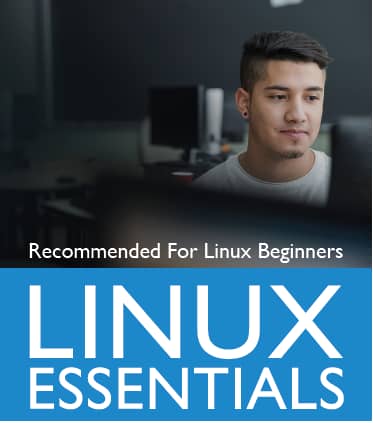
Linux Essentials Exam Topics
- The Linux community and career in open source.
- Finding your way on a Linux System.
- The power of Command line.
- The Linux Operating System.
- Security and permissions.
Prerequisites
- There are no prerequisites for this certification, which is available in English, German, Italian, Portuguese (Brazilian), Spanish (Modern), Chinese (Simplified), and Chinese (Traditional).
Why take the Linux Essentials Exam
- The Linux Essentials Professional Development Certificate serves as an ideal stepping-stone to the more advanced LPIC Professional Certification track for Linux Systems Administrators.
What should I know to pass the Linux Essentials Exam?
- To pass the Linux Essentials certificate you must have an understanding of the Linux and open source industry and knowledge of the most popular open source applications.
- Understand the major components of the Linux operating system.
- Have the technical proficiency to work on the Linux command line.
- Have a basic understanding of security and administration related topics such as user/group management.
- Working on the command line, and permissions.
Syllabus
TOPIC 1: THE LINUX COMMUNITY AND A CAREER IN OPEN SOURCE
1.1 Linux Evolution and Popular Operating Systems
- Introduction
- Distributions
- Embedded Systems
- Linux and the Cloud
1.2 Major Open Source Applications
- Introduction
- Software Packages
- Package Installation
- Package Removal
- Office Applications
- Web Browsers
- Multimedia
- Server Programs
- Data Sharing
- Network Administration
- Programming Languages
1.3 Open Source Software and Licensing
- Introduction
- Definition of Free and Open Source Software
- Licenses
- Business Models in Open Source
1.4 ICT Skills and Working in Linux
- Introduction
- Linux User Interfaces
- Industry Uses of Linux
- Privacy Issues when using the Internet
- Encryption
TOPIC 2: FINDING YOUR WAY ON A LINUX SYSTEM
Command Line Basics
- Introduction
- Command Line Structure
- Command Behavior Types
- Quoting
2.1
- Introduction
- Variables
- Manipulating Variables
2.2 Using the Command Line to Get Help
- Introduction
- Getting Help on the Command Line
- Locating files
- Guided Exercises
- Explorational Exercises
2.3 Using Directories and Listing Files
- Introduction
- Files and Directories
- File and Directory Names
- Navigating the Filesystem
- Absolute and Relative Paths
- Guided Exercises
- Explorational Exercises
- Introduction
- Home Directories
- The Special Relative Path for Home
- Relative-to-Home File Paths
- Hidden Files and Directories
- The Long List Option
- Additional ls Options
- Recursion in Bash
- Guided Exercises
2.4 Creating, Moving and Deleting Files
- Introduction
- Case Sensitivity
- Creating Directories
- Creating Files
- Renaming Files
- Moving Files
- Deleting Files and Directories
- Copying Files and Directories
- Globbing
TOPIC 3: THE POWER OF THE COMMAND LINE
3.1 Archiving Files on the Command Line
- Introduction
- Compression Tools
- Archiving Tools
- Managing ZIP files
3.2 Searching and Extracting Data from Files
- Introduction
- I/O Redirection
- Command Line Pipes
- Lesson 2
- Introduction
- Searching within Files with grep
3.3 Turning Commands into a Script
- Introduction
- Printing Output
- Making a Script Executable
- Commands and PATH
- Execute Permissions
- Defining the Interpreter
- Variables
- Using Quotes with Variables
- Arguments
- Returning the Number of Arguments
- Conditional Logic
- Introduction
- Exit Codes
- Handling Many Arguments
- For Loops
- Using Regular Expressions to Perform Error Checking
TOPIC 4: THE LINUX OPERATING SYSTEM
4.1 Choosing an Operating System
- Introduction
- What is an Operating System
- Choosing a Linux Distribution
- Non Linux Operating Systems
4.2 Understanding Computer Hardware
- Introduction
- Power Supplies
- Motherboard
- Memory
- Processors
- Storage
- Partitions
- Peripherals
- Drivers and Device Files
4.3 Where Data is Stored
- Introduction
- Programs and their Configuration
- The Linux Kernel
- Hardware Devices
- Memory and Memory Types
- Introduction
- Processes
- System Logging and System Messaging
4.4 Your Computer on the Network
- Introduction
- Link Layer Networking
- IPv4 Networking
- IPv6 Networking
- DNS
- Sockets
TOPIC 5: SECURITY AND FILE PERMISSIONS
5.1 Basic Security and Identifying User Types
- Introduction
- Accounts
- Getting Information About Your Users
- Switching Users and Escalating Privilege
- Access Control Files
5.2 Creating Users and Groups
5.3 Managing File Permissions and Ownership
- Introduction
- Querying Information about Files and Directories
- What about Directories?
- Seeing Hidden Files
- Understanding Filetypes
- Understanding Permissions
- Modifying File Permissions
- Symbolic Mode
- Numeric Mode
- Modifying File Ownership
- Querying Groups
- Special Permissions
Special Directories and Files
- Introduction
- Temporary Files
- Understanding Links
How can I prepare for this exam?
- Prepare from our study material which you get after signing up for the exam.
- Refer the videos for getting hands-on ideas.
- Train with our trainer in our center.